Sales reps thrive when they can spend more time talking to leads and less time logging calls. If the integration is set up right, Aircall and Salesforce can deliver precisely that.
But here’s the catch: Most Aircall + Salesforce connections are only half-done. They log calls, sure, but they don’t drive pipeline clarity or sales velocity. In this guide, we’ll learn how to optimize this powerful pairing correctly.
Why Integrating Aircall and Salesforce is a Game-Changer?
With the proper integration:
- Every call is automatically logged under the correct contact or opportunity
- Notes and call outcomes are synced directly to Salesforce
- Automation triggers can be launched off call events (e.g., tasks, follow-ups)
- Call recordings are one click away for review and coaching
- Managers get visibility into rep activity, pipeline engagement, and performance
If you’re not doing all of the above, your integration has room to grow.
Common Mistakes That Undermine Aircall and Salesforce Integration
We’ve fixed hundreds of broken or partial integrations. The most common issues include:
Logging calls to the wrong object: Reps make calls from the Lead tab, but Aircall logs them to the Contact or Account, creating confusion and missing links.
No standardization on call outcomes: Dispositions are inconsistent or nonexistent, making reporting unreliable.
Lost notes: Reps enter notes into Aircall but don’t carry them to CRM.
Lack of automation: Follow-ups, tasks, or alerts aren’t triggered, meaning reps drop the ball.
No call scoring: You can’t tell which types of calls or reps drive revenue.
Best Practices for a Clean, Powerful Setup for Aircall and Salesforce Integration
Here’s what a high-performing Aircall + Salesforce integration includes:
1. Object Mapping That Mirrors Your Sales Motion
- Inbound and outbound calls should link to the correct Lead, Contact, or Opportunity
- Use dynamic matching logic (e.g., match based on phone number + user ownership)
2. Custom Call Dispositions
- Define a list of outcomes like “Left Voicemail,” “Qualified Lead,” “No Show,” etc.
- Log this as a picklist in Salesforce so it can be reported consistently.
3. Push Notes and Tags to Salesforce Fields
- Sync Aircall notes into a custom “Call Notes” field
- Map Aircall tags to Campaigns, Stages, or Custom Activities in Salesforce
4. Automation That Works for You
- Missed call → Create a task for a callback
- “Qualified” disposition → Auto-advance leads to MQL stage
- No answer x3 → Trigger workflow to escalate or pause outreach
5. Create Dashboards that Drive Insight
Use Salesforce reports to track:
- Calls per rep per stage
- Call outcomes by campaign
- Conversion rates by call type
- Average response time
Real-World Example of A Fintech Team that Cut Response Time by 50%
One client in B2B lending had a 24-hour average lead response time. After configuring a new Aircall + Salesforce setup with auto-routing, task creation, and call disposition reporting, they achieved:
- 50% faster lead response time
- 3x improvement in rep follow-through
- 18% lift in lead-to-opportunity conversion
The key? Turning every call into an automated CRM action.
Let’s Audit Your Aircall and Salesforce Integration
If you’re already using Aircall and Salesforce, but your reps are still copy-pasting notes or guessing follow-ups, it’s time for a tune-up.
At Aircall Consulting, we specialize in:
- Custom Aircall–Salesforce integrations
- Call reporting automation
- Sales rep enablement and training
- RevOps dashboards and performance tracking
Book a free integration audit today, and we’ll show you where the gaps are and how to fix them fast.