Aircall’s reporting tools provide valuable insights into your team’s call performance and customer interactions. In this guide, we’ll show you how to use Aircall’s reporting features to gain actionable insights and optimize your team’s communication.
In today’s fast-paced business world, effective communication with customers is paramount. Aircall, a cutting-edge cloud-based phone system, offers a range of tools to help businesses enhance customer interactions and streamline operations.
One of the most powerful features Aircall provides is its robust reporting tools, which allow you to gain valuable insights from your call data. In this blog post, we’ll guide you through the process of using Aircall’s reporting tools to optimize your customer interactions and boost your business performance.

Why Aircall Reporting Tools Matter
Imagine having a window into every customer conversation, the ability to track call volumes, measure call durations, and assess outcomes. Aircall’s reporting tools provide precisely that, enabling you to uncover patterns in customer behavior and agent performance.
By harnessing the power of data-driven decisions, you can refine your strategies, improve customer experiences, and increase your team’s efficiency.
Navigating the Aircall Dashboard
Getting started with Aircall’s reporting tools is a breeze, thanks to its intuitive dashboard. Once you’re logged in, you’ll find sections that neatly organize crucial data: the call summary, agent performance, team activity, and even call recordings.
The best part? You can tailor the dashboard to suit your business needs. Whether you’re a small team or a large enterprise, Aircall’s dashboard empowers you to view the metrics that matter most to you.
Key Metrics to Monitor
Understanding the key metrics to monitor can be a game-changer for your business. Metrics like total calls, missed calls, call duration, and more, provide valuable insights into the health of your customer interactions.
For instance, tracking missed calls can help you identify periods of high demand when additional staff might be needed. Monitoring call duration can reveal whether customers are getting the attention they deserve or if interactions are too brief to address their needs adequately.
Analyzing Agent Performance
Wondering how your agents are performing? Aircall reporting tools have got you covered. Dive into metrics like call volume, average handling time, and customer satisfaction ratings to evaluate your team’s efficiency and effectiveness.
By recognizing top-performing agents and areas that need improvement, you can offer targeted training and support, leading to better customer experiences overall.
Optimizing Customer Interactions
Every customer interaction is an opportunity to shine. With Aircall’s reporting tools, you can unlock the secrets behind successful conversations. Metrics like call outcomes, customer feedback, and call trends illuminate what’s working and what needs attention.
By understanding your customers’ preferences and pain points, you can tailor your interactions to meet their needs, resulting in happier, more satisfied customers.
Utilizing Historical Data
The past holds valuable lessons for the future. Aircall’s reporting tools enable you to analyze historical data and identify long-term trends. By comparing performance over time, you can see whether your strategies are yielding results or if adjustments are necessary.
For instance, observing how call volumes change during specific seasons can help you allocate resources more effectively.
Setting Goals and Tracking Progress
Setting goals is crucial for growth, and Aircall reporting tools make this process seamless. By leveraging historical data and industry standards, you can establish realistic benchmarks for your team.
Regularly tracking progress against these goals empowers you to stay on course and make informed adjustments along the way.
Tips for Effective Reporting
To make the most of Aircall’s reporting tools, keep these tips in mind. Regularly monitor the dashboard to catch anomalies or trends early on. Remember that data is most meaningful when considered in context, so factor in external circumstances that might impact the numbers.
Lastly, ensure that insights from the reporting tools are shared with your team for collaborative decision-making.
Conclusion
Aircall’s reporting tools provide an invaluable edge in today’s customer-centric landscape. By delving into call data, you can enhance customer interactions, fine-tune agent performance, and boost your overall business success.
Don’t miss out on the opportunity to harness these insights for your advantage. Start using Aircall reporting tools today, and elevate your customer experience to new heights.
Ready to Supercharge Your Aircall Experience?
If you’re looking to make the most out of Aircall’s reporting tools but could use some expert guidance, we’re here to help. Our Aircall consulting services are tailored to assist businesses like yours in optimizing their customer interactions, agent performance, and overall operations.
Contact us today to discover how our expertise can take your business to the next level with Aircall reporting tools.