If you’re using Aircall as your business phone system, setting up a voicemail is an essential step to ensure you don’t miss any important messages from your customers or clients. With Aircall’s intuitive interface and user-friendly features, setting up your voicemail is a breeze. In this step-by-step guide, we’ll walk you through the process of setting up a voicemail on Aircall, so you can start receiving and managing your voicemail messages effectively.

Step 1: Accessing Your Aircall Account
To begin, log in to your Aircall account using your credentials. Once you’re logged in, you’ll be directed to your dashboard, where you can access various settings and features.
Step 2: Navigating to the Voicemail Settings
To set up your voicemail, navigate to the settings menu by clicking on your profile icon at the bottom left corner of the dashboard. From the dropdown menu, select “Settings.” In the settings menu, you’ll find different options for configuring your Aircall account. Locate and click on the “Voicemail” tab to access the voicemail settings.
Step 3: Recording Your Voicemail Greeting
In the voicemail settings, you’ll see the option to record your voicemail greeting. Aircall provides two ways to record your greeting: by using your computer’s microphone or by dialing a phone number provided by Aircall. Choose the method that is most convenient for you and follow the instructions to record your personalized voicemail greeting. Make sure to speak clearly and provide relevant information, such as your name, company, and any instructions for leaving a message.
Step 4: Customizing Voicemail Settings
Aircall allows you to customize various voicemail settings to suit your preferences. In the voicemail settings menu, you’ll find options to enable voicemail transcription, set the maximum length of voicemail messages, and configure voicemail notifications. Take the time to review these settings and adjust them according to your needs. For example, enabling voicemail transcription can provide you with written transcriptions of your voicemail messages, making it easier to quickly scan and understand their content.
Setting up a voicemail on Aircall is a straightforward process that ensures you can receive and manage important messages effectively. By following these simple steps, you’ll be able to personalize your voicemail greeting and customize your voicemail settings to align with your business needs. With Aircall’s intuitive platform, you can enhance your communication capabilities and provide a seamless experience for your callers, even when you’re not available to answer their calls in person. So, why wait? Take a few minutes to set up your voicemail on Aircall today and never miss an important message again.