Welcome to our blog post on customizing your Aircall IVR! Are you looking to enhance your business’s call management system and provide a personalized experience to your customers? Look no further! In this step-by-step guide, we will walk you through the process of customizing your Aircall IVR, ensuring that you can optimize call routing, create engaging prompts, and tailor the system to suit your unique business needs.
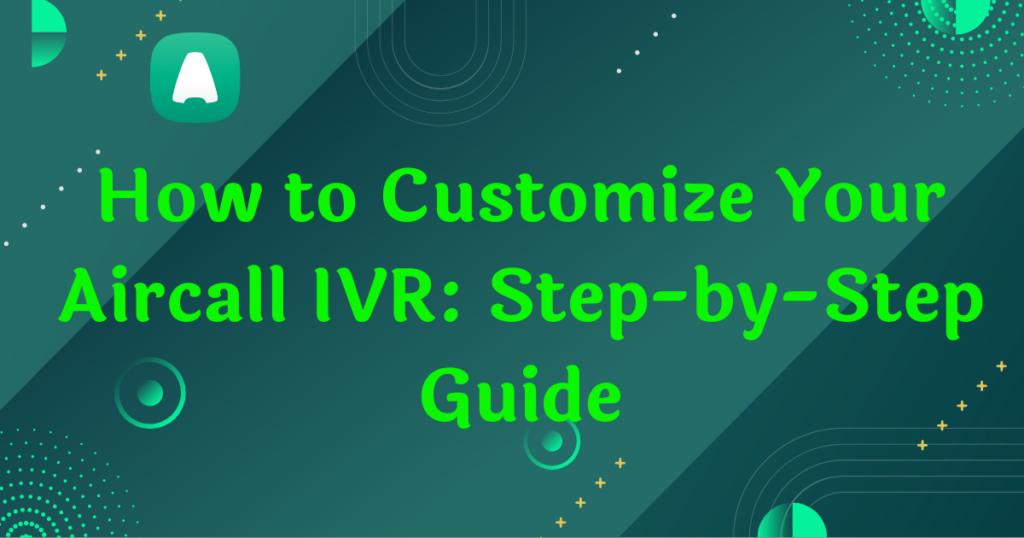
Understanding Aircall IVR:
Before we dive into the customization process, let’s understand what Aircall IVR is and why it’s crucial for your business. Interactive Voice Response (IVR) is an automated telephony system that interacts with callers, guiding them through a menu of options to route their calls efficiently. Aircall IVR takes this concept further by providing a user-friendly platform that allows businesses to customize their IVR menus and prompts, ensuring a seamless customer experience.
Customization is key:
Customizing your Aircall IVR is essential because it allows you to align the system with your specific business requirements. By tailoring the IVR menu structure, you can optimize call flow, minimize wait times, and ensure that callers are directed to the right department or team quickly. Additionally, customization provides an excellent opportunity to inject your brand’s voice and personality into the IVR prompts, creating a cohesive and professional image for your business.
How to customize Aircall IVR
Step 1: Assess Your Business Requirements:
Before you start customizing your Aircall IVR, take some time to assess your business requirements. Consider your goals and objectives for customizing the system. Do you want to enhance call routing efficiency, provide personalized customer experiences, or both? Understanding your objectives will help you make informed decisions throughout the customization process. Additionally, analyzing your customer journey is crucial. By mapping out the typical path customers take when interacting with your business, you can design an IVR menu structure that aligns with their needs and guides them to the right destination efficiently.
Step 2: Plan Your IVR Menu Structure:
Once you have a clear understanding of your business requirements, it’s time to plan your IVR menu structure. Determine the main menu options and any submenus you may need. Keep in mind that simplicity is key. Aim for a concise and user-friendly menu that avoids overwhelming callers with too many options. Furthermore, don’t forget to infuse your brand’s personality into the prompts. Use a friendly and professional tone that aligns with your brand voice. Creating a positive first impression with your IVR prompts can go a long way in delivering an excellent customer experience.
Step 3: Record and Upload Custom Prompts:
Now that you have your IVR menu structure planned, it’s time to record and upload custom prompts. Ensure that your voice prompts are clear, concise, and engaging. Consider using a professional recording setup or engaging a voice artist to provide a polished sound. Craft scripts that guide callers through the menu options smoothly while incorporating your brand messaging. Once you have the prompts ready, follow the step-by-step process provided by Aircall to upload them into the system seamlessly.
Step 4: Configure Call Routing and Automation:
With your customized IVR menu and prompts in place, it’s time to configure call routing and automation. Set up call routing rules that direct callers to the appropriate department or team based on their menu selections. This ensures that callers reach the right person quickly, reducing wait times and improving customer satisfaction. Additionally, take advantage of Aircall’s automation features, such as voicemail transcription, call forwarding, and time-based routing. These features can further streamline your call management process and improve overall efficiency.
Step 5: Test and Fine-tune Your IVR:
After completing the customization process, it’s essential to test your IVR system thoroughly. Make test calls and evaluate the call flow, prompts, and routing to ensure everything is functioning as intended. Seek feedback from your customers and agents to identify any areas for improvement. Fine-tune your IVR system based on the feedback received, continuously striving for a better customer experience.
Congratulations on customizing your Aircall IVR! By following this step-by-step guide, you have taken a significant step towards improving your business’s call management system and enhancing customer experience. Remember, customization is an ongoing process, so periodically review and fine-tune your IVR to adapt to changing business needs. With a personalized IVR in place, you can efficiently route calls, provide a professional image, and leave a lasting impression on your customers.
If you need assistance with customizing your Aircall IVR or require expert guidance in optimizing your call management system, our Aircall Consulting Service is here to help. Contact us today to discuss your requirements and let our experienced team ensure that your IVR is tailored to perfection, delivering exceptional customer experiences. Take your business’s call management to new heights with our Aircall Consulting Service.