Aircall is a cloud-based phone system that has gained popularity in recent years due to its flexibility and ease of use. However, like any technology, Aircall can sometimes encounter issues that prevent it from working as intended. One of the most frustrating issues is when Aircall is not ringing, which can result in missed calls and frustrated customers. In this blog post, we’ll discuss some common causes of this issue and how to troubleshoot them.

Check your Aircall settings
The first thing you should check is your Aircall settings. It’s possible that your call settings may have been accidentally changed, which could prevent your phone from ringing. To check your settings, log into your Aircall account and navigate to the “Settings” menu. From there, click on “Calls” and make sure that the “Ringing” option is set to “On.” Additionally, you should check your call forwarding settings to make sure that calls are being directed to the correct phone number.
Check your phone settings
If your Aircall settings appear to be correct, the next step is to check your phone settings. It’s possible that your phone is preventing Aircall from ringing by blocking incoming calls or redirecting them to voicemail. To check your phone settings, go to your phone’s “Settings” menu and navigate to “Call settings.” From there, make sure that “Do Not Disturb” mode is turned off and that call forwarding is disabled. You should also check to see if your phone is set to silent mode or if the ringtone volume is turned down.
Check your internet connection
Aircall is a cloud-based phone system that relies on a stable internet connection to function properly. If your internet connection is slow or unstable, it can cause issues with call quality and prevent your phone from ringing. To check your internet connection, try running a speed test on your device or resetting your router. You may also want to consider upgrading your internet plan if your current plan is not providing enough bandwidth to support your Aircall usage.
Contact Aircall support
If you’ve tried all of these troubleshooting steps and your Aircall phone still isn’t ringing, it’s time to contact Aircall support. The Aircall team has a dedicated support staff that can help you diagnose and resolve any issues you may be experiencing. To contact Aircall support, log into your account and navigate to the “Help” menu. From there, you can submit a support ticket or chat with a live representative. Be sure to provide as much information as possible about your issue, including any error messages or screenshots, so that the support team can assist you more effectively.
In conclusion, when Aircall is not ringing, it can be a frustrating issue to deal with. However, by following these troubleshooting steps, you can often resolve the issue and get back to making and receiving calls with ease. Remember to check your Aircall and phone settings, test your internet connection, and contact Aircall support if all else fails. With a little patience and persistence, you’ll be back up and running in no time.