Aircall is a cloud-based phone system that provides many features to improve communication within businesses. One of the most useful features of Aircall is call routing. Call routing allows you to direct incoming calls to the right person or team within your organization. This can help improve customer satisfaction and reduce wait times. In this blog post, we’ll discuss how to use Aircall’s call routing feature effectively.

Set up your call queues
The first step to using Aircall’s call routing is to set up call queues. Call queues are a group of agents who are available to answer incoming calls. To set up a call queue, log in to your Aircall account and navigate to the “Settings” menu. From there, click on “Call Queues” and select “Create New Queue.” Give your queue a name, select the agents who will be a part of the queue, and choose the order in which calls will be routed to each agent. Once your call queue is set up, incoming calls will be directed to the agents in the queue based on the routing rules you set.
Use call routing rules
Aircall also allows you to set up call routing rules. Call routing rules determine how incoming calls are routed based on various criteria. For example, you can set up a routing rule to direct calls to a specific agent or call queue based on the caller’s location, the time of day, or the department they need to reach. To set up call routing rules, go to the “Settings” menu and select “Routing.” From there, click on “Create New Rule” and choose the criteria for the rule. You can also set up multiple rules to ensure that calls are routed to the right place based on different scenarios.
Monitor call routing performance
Once you have set up your call queues and routing rules, it’s important to monitor call routing performance. Aircall provides various analytics tools that allow you to track call volume, call duration, and other metrics related to call routing. By monitoring these metrics, you can identify any issues with call routing and make adjustments to improve efficiency and customer satisfaction. To access call routing analytics, go to the “Analytics” menu in your Aircall account and select “Call Queues” or “Routing.”
In conclusion, call routing is an essential feature of Aircall that can help businesses improve communication and customer satisfaction. By setting up call queues, using call routing rules, and monitoring call routing performance, you can ensure that incoming calls are directed to the right person or team within your organization. If you’re new to call routing, start by setting up a basic call queue and gradually add routing rules as needed. With a little bit of practice, you’ll be able to use Aircall’s call routing feature like a pro.